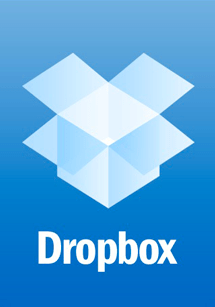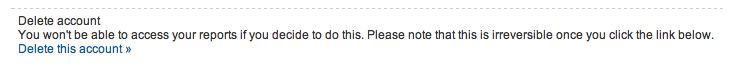It’s surprising how often the skills a business owner develops in their private lives can be re-purposed to help them in their businesses. Although many of my clients are adverse if not allergic to the Internet, there are occasional exceptions and more often I’m finding Facebook is that exception.
Whilst re-designing Slingsby’s Driving Academy’s website earlier this week I had a really long discussion with my client about how best to promote her site and low and behold she told me she had already setup a group on Facebook to help promote her business.
Most people in the UK take their driving test around the age of 17 or 18, few people wait to 28 as I was when I started lessons with my client. So I suppose I really shouldn’t of been surprised that other past younger pupils had coaxed her onto Facebook and helped her setup a group.
So, after some discussion we decided that it might be better for her to have a Facebook Page, a more business orientated type of group. I’ve been reading articles on Mashable and the like for the past year on such services, but this was the first client I had found who was open to the idea of using Facebook as a method to promote her business.
So within a couple of minutes we had setup her Facebook Page and set both her, myself and her business partner as managing administrators. We used the Facebook Fan Badge Generator (see here) and added it to the sidebar of her new website. This process was all relatively simple, it was what followed that was not.
What I wanted to do was move all of the members of the group across to the Fan Page. Sounds simple right. Surely Facebook must have a method for you to do this automatically? Ah… Once Upon A Time…
So it seems from this post at College Web Editor (here) that Facebook originally did this for you, a simple email over to Facebook and they would handle the transfer. Seems a bit complicated really to me – why they couldn’t just create an automated system to handle it I don’t know.
This, however, didn’t last long. The College Web Editor article was written in May 08, by mid 09 this had changed and Facebook was no longer offering this service (see here, here and here). What has surprised me so much how quickly I could find information from sources other than Facebook and them abandoning this service.
So what can you do?
Well it seems that the only solution that Facebook recommends is for you to message all of your Facebook group members and ask them to become fans.
What did we do?
Well we just posted to the group’s wall and after ten minutes, we had four fans, after an hour we had eight and so on, by the close of business that day we had over thirty. At the time of writing we have sixty fans. So success.
I’m a small business consultant enabling small business owners to achieve sustainable growth, whilst working part-time at Tees Valley Arts. For more about me personally see peterneal.co.uk