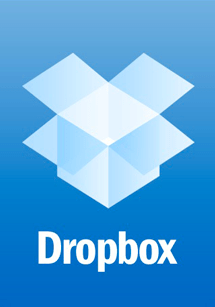So it’s the week before the New Year and like most of you out there I am considering my resolutions and doing some general spring cleaning. Now for geeks (and particularly those of an OCD bent) this normally includes a spring clean of various computer systems. And this year my focus has been on my CDs and DVDs.
Over the years I’ve built up a large collection of CDs and DVDs to which I’ve burnt backups of my systems, old client systems and the like. In fact I have a four stories high CD holder that my grandmother bought stuffed to the brim and overflowing to an artful stack carefully balanced on top.
 I also have a much more artful and pleasing desktop CD holder from Eva Solo that perches by my iMac and gives me access to those essential daily CDs and DVDs. (Did I seriously just write that? Honestly I can’t remember when I last used a CD or a DVD… Snow Leopard installation perhaps?) Anyway if you fancy one for yourself you can buy it from Amazon here.
I also have a much more artful and pleasing desktop CD holder from Eva Solo that perches by my iMac and gives me access to those essential daily CDs and DVDs. (Did I seriously just write that? Honestly I can’t remember when I last used a CD or a DVD… Snow Leopard installation perhaps?) Anyway if you fancy one for yourself you can buy it from Amazon here.
Unfortunately although I’ve always taken basic care of my CDs I’ve never been one of those people who is insistent about always putting them immediately back in the case (or paper slip rather, I’ve way to many for actual cases) and over time they’ve become scratched and generally worn down as this rather imperfect medium for storing information tends to get. (Did anyone seriously think they’d last a decade? I’m struggling with ones five years old).
Anyway as I started to transfer the CDs to my collection of HDs it quickly became apparent that I was going to have to give them a little more tender loving care than I thought. Now I can just about hear the sigh of some you reading who always take perfect care of their CDs and DVDs, but in my defence it’s perhaps because I stopped buying CDs when I got my iPod or because I never really got into DVDs beyond a service like LoveFilm but I never thought about how damaging a few scratches could be.
So demanding an easy, quick solution, using just what I might have around the house, I remembered an old geek tale that you could repair damaged CDs with banana skins. Surely it couldn’t be true… but what the hell, I had some bananas, was a tad hungry so it seemed the way to go. But before embarking without instructions I did a quick google and returned these instructions. So rummaged through the kitchen and came up with a not too brown looking banana (it is the holidays), some window cleaner, some kitchen roll and a handy duster.
So all good to go, I picked a CD that had been giving me some difficulty. One file was repeatedly refusing to copy across (the kind of frustration I was looking to remedy). Not reading the instructions right the first time I had eaten the banana (seriously was I gonna waste it on some CDs) so I had to just use the skin. And after a couple of rub downs, followed by some squirts of window cleaner, the CD was looking better, and low behold when I inserted it into the drive it copied the file.
I was now on a mission and five hours later (did I mention I had a lot of CDs  / DVDs – 158 if you want to know) and some 22.4 Gb of data transferred I was all done. Now I just have to find a sensible way to dispose of my CDs rather than sending them to landfill. Any ideas would be welcomed in the comments.
Oh and for those of you wanting to know if it’s sensible to push all of your backups on to some local HDs can I point you to my earlier post on dropbox where most of my files have now been backed up to. Great system.
I’m a small business consultant enabling small business owners to achieve sustainable growth, whilst working part-time at Tees Valley Arts. For more about me personally see peterneal.co.uk