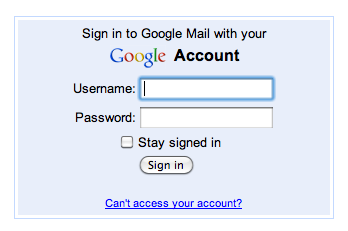![]() Over the years I’ve consulted for a number of start-up and recently established fashion companies, from manufacturing handbags to shoes, and that has necessitated dealing with a lots of suppliers all over Europe and even as far a field as India and China.
Over the years I’ve consulted for a number of start-up and recently established fashion companies, from manufacturing handbags to shoes, and that has necessitated dealing with a lots of suppliers all over Europe and even as far a field as India and China.
As I only speak English this has created, over the years, a whole number of amusing translation issues, and a generated unfortunately a great deal of communication issues. I wish when I was working on these projects on a more full-time basis I had had access to the facilities of google translate to help iron out these problems.
For those encountering these problems on a daily basis there is a better way than google translate, if you use gmail, which is using the google labs feature allowing you to translate emails directly from within gmail. So if you’re dealing with a supplier get them to sign up for gmail and get them to follow these instructions to enable it.
So here we go for the instructions:
1. Login to your gmail account:
2. Then click on settings, which you can find in the top right hand corner:
3. Then click on the labs option in the settings:
4. Then find this option and click on activate:
 5. Once you’ve activated the option then in emails you can activate the translation tool by doing the following:
5. Once you’ve activated the option then in emails you can activate the translation tool by doing the following:
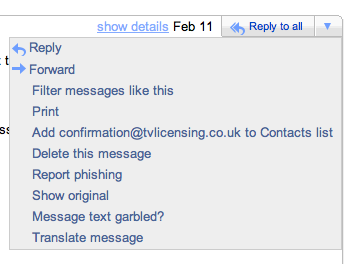 I’d also advise if you are sending an email to a supplier in a foreign country then you should write your email in English and then go to google translate and cut and paste a translation in their language and include it in the email you send with your original English message, thus minimising the likelihood of confusion in sent messages.
I’d also advise if you are sending an email to a supplier in a foreign country then you should write your email in English and then go to google translate and cut and paste a translation in their language and include it in the email you send with your original English message, thus minimising the likelihood of confusion in sent messages.
Isn’t it great that google is enabling us to communicate better, lets see what the future holds, in the mean time use the above instructions to improve your communications with suppliers abroad.
I’m a small business consultant enabling small business owners to achieve sustainable growth, whilst working part-time at Tees Valley Arts. For more about me personally see peterneal.co.uk