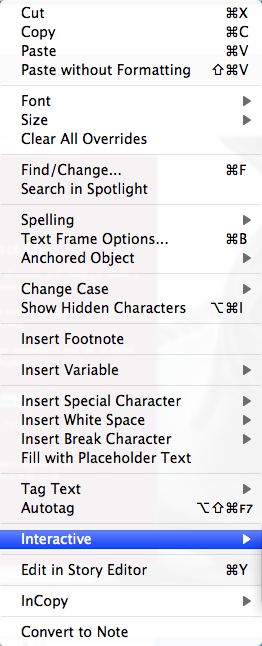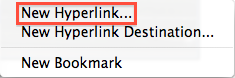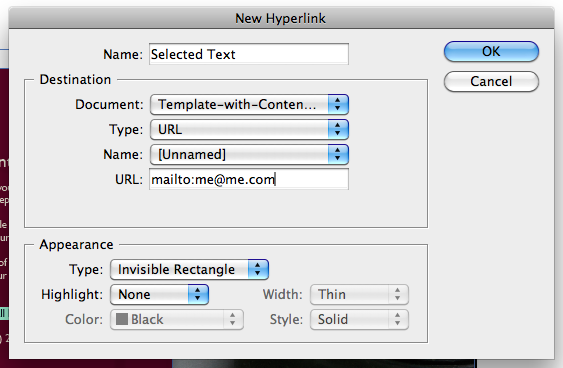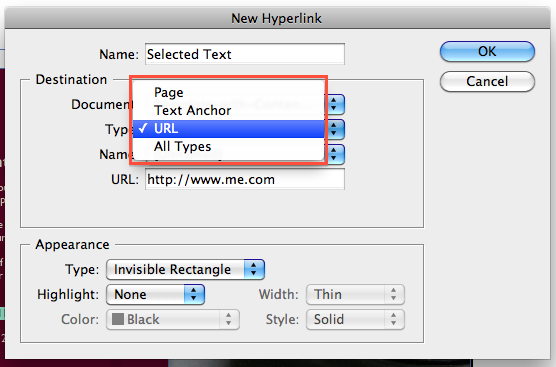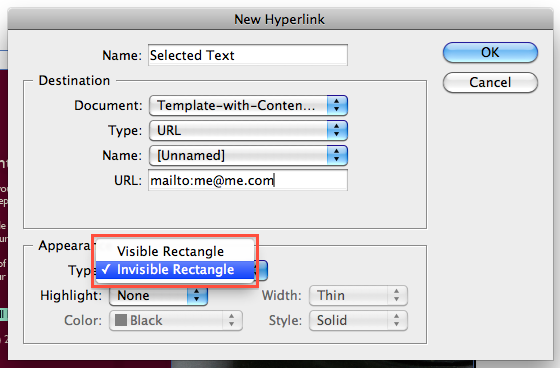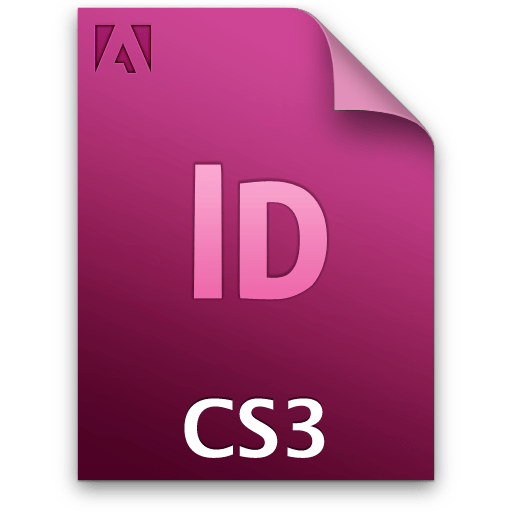
Sometimes you want to achieve something that you think should be easy, but it turns out not to be as easy as you imagined and not because the task itself isn’t straightforward but because you can’t find the tools to achieve the task and the help isn’t say helpful.
So if like me you don’t use InDesign too frequently and you don’t want to puzzle around looking for the function to convert some text into either a web link or an email link then you’ve come to the right place.
How to add an web or email link to text in Adobe InDesign
1. Select the text you’re looking to convert.
2. Right Click on that text and you’ll see this menu:
3. You’ll want to select “Interactive” and you’ll get this menu:
4. You’ll want to select the “New Hyperlink…” (I know who calls URLs Hyperlinks anymore?) And you’ll get this menu:
6. Choose URL and if you’d like to link to website put it in this format: http://www.me.com or if you’d like to send to an email put this format: mailto:me@me.com
7. And if you want to avoid the standard, ugly Adobe styling then make sure to select: Type and choose “Invisible Rectangle”:
And that’s it. You’re done.
I’m a small business consultant enabling small business owners to achieve sustainable growth, whilst working part-time at Tees Valley Arts. For more about me personally see peterneal.co.uk