

So this Saturday my work will be hosting a pair of events in partnership with Teesside University: An Audience with Benjamin Zephaniah and Words and Dub with Dennis Bovell and Benjamin Zephaniah. These are two very different style events: the first an intimate talk with the artist, it’s a ticketed event with a strictly limited number of spaces; the second is a concert featuring a range of artists, open to the public for which we’ve been running a RSVP list solely to give us an idea of numbers.
For both events we’ve deployed eventbrite, but it’s the management of the first event where we’ve been able to explore the full feature set for. With only 60 tickets we held half and the university held half, ours being managed by eventbrite (and publically facing) the University’s being managed by the amazingly capable Jane (if I’d thought it through more we could of used the multi event manager feature of eventbrite). Anyhow both allocation of tickets sold out pretty quick. And that’s where eventbrite’s waiting lists stepped in.
Setting it up
This is such a useful feature and can be enabled from the event page under
Order Options > Waitlist
Once you’ve enabled the Waitlist you’ll see two more options appear:
- Waitlist Settings
- Manage Waitlist
I went with the basic options:
- Waitlist Trigger: When “Ticket” sells out.
- Maximum Waitlist Size: 0 – which = unlimited
- Attendee Information to Collect: Full Name, Email Address, Phone Number
- Time to Respond: 1 Day – though maybe I should of set this to be less…
I also didn’t change the default email responses.
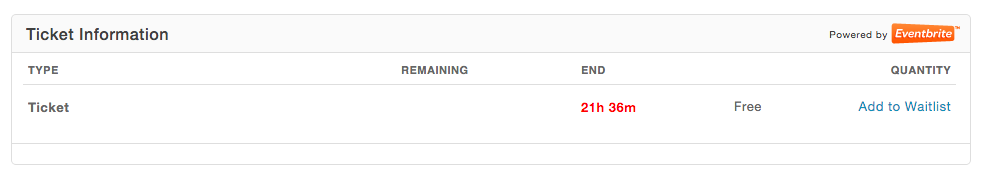
Now what do I do?
But what wasn’t so clear was if the release of tickets (once I’d confirmed a cancellation) would be automatic. I’m still not sure, but you can however, force the release of a ticket to a specific member of your waiting list. To do this:
- Go to Manage Waitlist
- Select someone from the list and then click release ticket
And eventbrite will then get in touch with the attendee by email and they’ll have until the “Time to Respond” elapses before they lose the opportunity and the ticket is released back to you. Fab. No chasing. No calling. It just works.
More information can be found from eventbite here.
I’m a small business consultant enabling small business owners to achieve sustainable growth, whilst working part-time at Tees Valley Arts. For more about me personally see peterneal.co.uk